Getting Started with Microsoft Fabric – A Beginner’s Guide
Imagine walking into a room where all your data streams seamlessly weave together, creating a tapestry of insights and actions that drive your business forward. This is exactly what Microsoft Fabric offers—an innovative platform that makes data transformation not just a necessity but a dynamic part of your business strategy. My journey with Microsoft Fabric began out of curiosity, as I wanted to see if it could really live up to the buzz surrounding it. Today, I want to share my experiences and insights to help you navigate the first steps into this fascinating world.
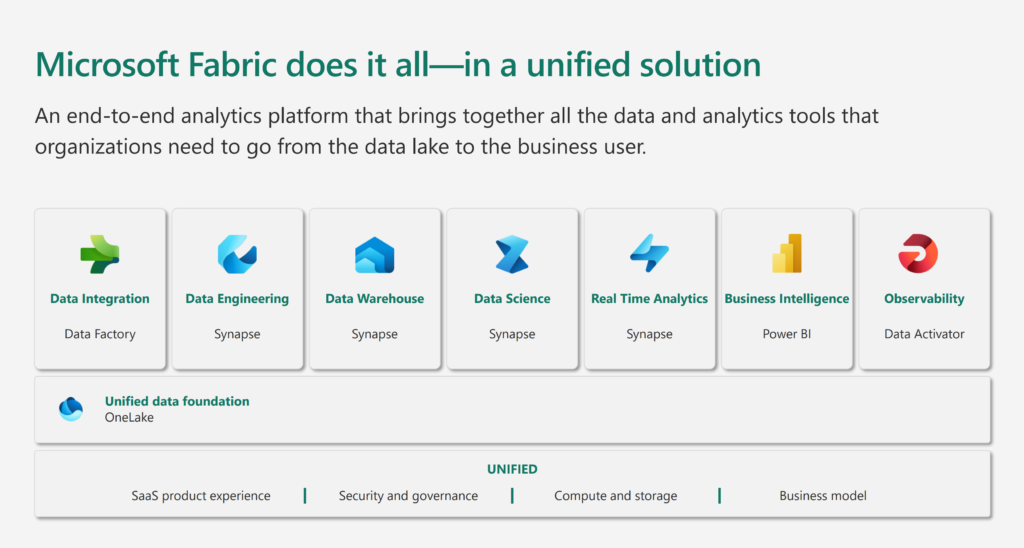
Understanding the Basics of Microsoft Fabric
When I initially started using Microsoft Fabric, the interface struck me as incredibly intuitive. For anyone familiar with Microsoft’s ecosystem, the interface feels like coming home. Navigation is straightforward, making it accessible even for beginners. For detailed, step-by-step guidance on navigating this interface, you can refer to this beginner’s step-by-step guide.
The major features of Microsoft Fabric make it indispensable. Think of it as the ultimate Swiss army knife for data transformation. One feature that stands out is the ability to weave data. This allows you to connect data points effortlessly, turning raw figures into actionable insights. Imagine trying to stitch together multiple strands of data without any tangled mess—Microsoft Fabric makes that a reality.
As for use cases, they are as diverse as they are numerous. Whether you are working on data analytics for a retail business or managing supply chain data, Microsoft Fabric offers unique solutions tailored to various scenarios. For instance, integrating it into a customer relationship management system can dramatically streamline processes, enhancing customer satisfaction and operational efficiency.
Data Transformation with Microsoft Fabric
One of the aspects of Microsoft Fabric that genuinely excites me is how it simplifies data transformation. Data modeling often feels like navigating a labyrinth but becomes straightforward with Microsoft Fabric’s intuitive tools. The drag-and-drop interface simplifies what is usually a complex task into a manageable and even enjoyable process. This is crucial for businesses looking to stay agile and responsive to market changes.
Integration capabilities are another hallmark of Microsoft Fabric, especially with Dynamics 365. Imagine having all your customer data, sales information, and operational metrics integrated into one seamless ecosystem. The synergy created allows for more informed decision-making, enhancing productivity and efficiency within your organization. For a more in-depth exploration of these features, this comprehensive guide offers invaluable insights.
Moreover, leveraging Microsoft Fabric with Power Apps takes workflow automation to new heights. Whether you’re a seasoned developer or a business user with minimal technical skills, Power Apps enables you to create applications that fit specific business needs with ease. I’ve seen firsthand how this leads to accelerated processes and innovative solutions that would be hard to achieve manually. You can learn more about such integrations from this essential starter guide.
Community and Learning Resources
Embarking on a journey with a tool as powerful as Microsoft Fabric is made smoother by the vibrant community of Microsoft MVPs (Most Valuable Professionals) and enthusiasts out there. These MVPs are not just experts; they’re passionate advocates who provide invaluable insights and support. They play a crucial role in providing guidance, sharing best practices, and even uncovering innovative uses of Microsoft Fabric that you might not have considered.
When it comes to learning resources, Microsoft offers a wealth of training modules tailored for all levels. From webinars and video tutorials to comprehensive documentation, there’s something for everyone, regardless of your starting point. For me, these resources have been instrumental in mastering the intricacies of Microsoft Fabric.
Community forums, like the Microsoft Tech Community, provide an additional layer of peer support. Whether you’re troubleshooting an issue or seeking advice on optimising your set-up, these forums are a treasure trove of knowledge and camaraderie.
Best Practices for Maximising Microsoft Fabric
To truly harness the potential of Microsoft Fabric, it’s essential to follow some best practices. Ensuring data security is paramount, and fortunately, Microsoft Fabric offers robust security features. Always take advantage of role-based access controls and encryption methods to safeguard sensitive information. The peace of mind that comes with knowing your data is secure allows you to focus on leveraging the tool to its fullest.
Efficiency and optimisation should also be on your radar. One strategy I’d recommend is to regularly review and streamline your processes within Microsoft Fabric. Keep an eye on performance metrics to identify any bottlenecks, ensuring that your data flows are optimised for peak performance.
Like any powerful tool, there are common pitfalls to be aware of. One is overcomplicating data models, which can create unnecessary confusion and slow performance. The key is to keep it simple and scalable. As I’ve learned, breaking down complex models into manageable parts not only improves clarity but also enhances the overall efficiency of your data operations. This peer-to-peer guide on the official Microsoft blog shares more tips on maximising your experience.
In conclusion, Microsoft Fabric is a dynamic and revolutionary tool that, when wielded correctly, can transform the way you engage with your data. From my first tentative explorations into its capabilities to now, it continues to amaze me with its versatility and depth. Whether you’re a seasoned data professional or someone just getting started, Microsoft Fabric offers a world of possibilities that’s as exciting as it is boundless. Dive in, explore, and discover the transformative power of weaving your data with Microsoft Fabric.