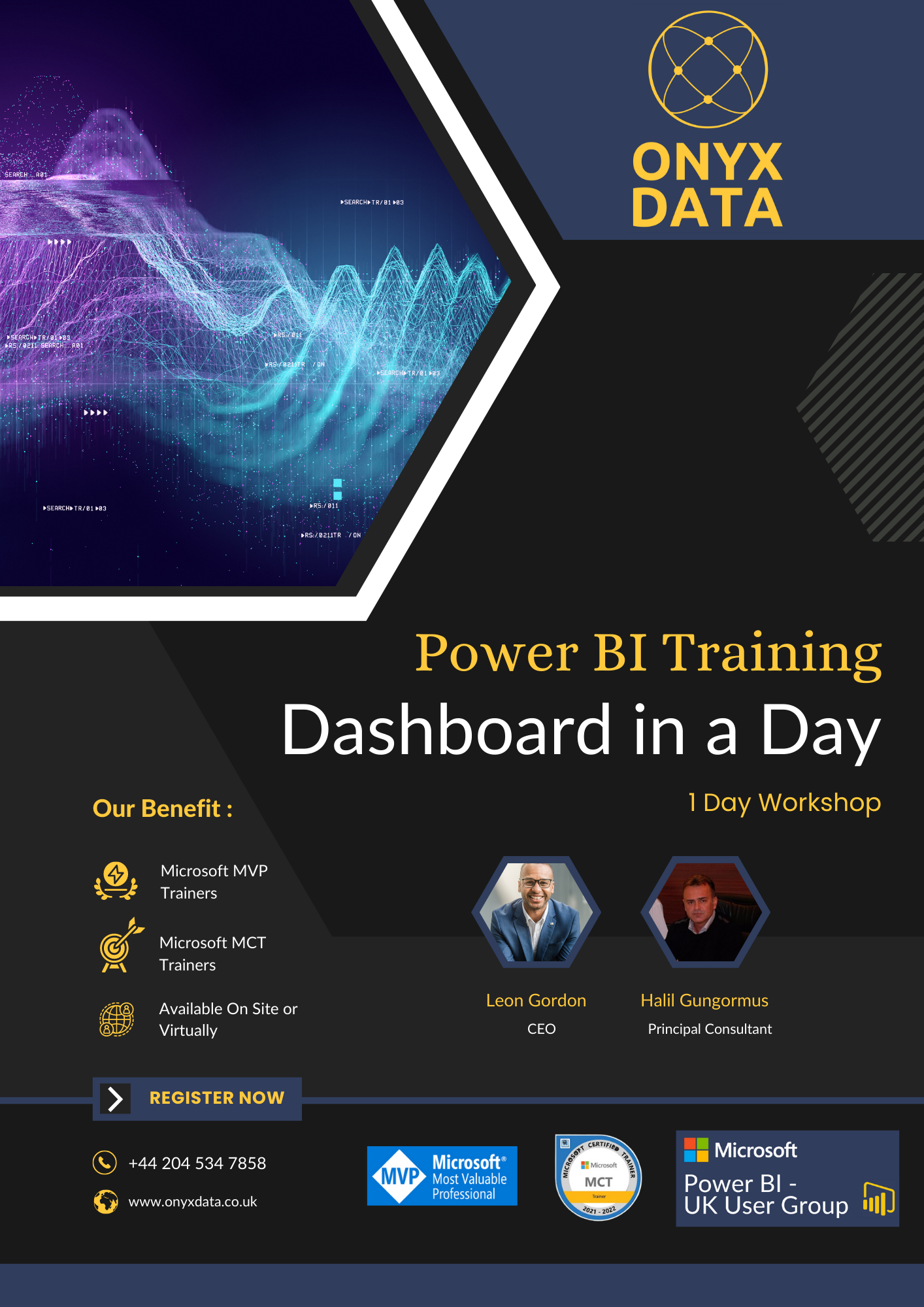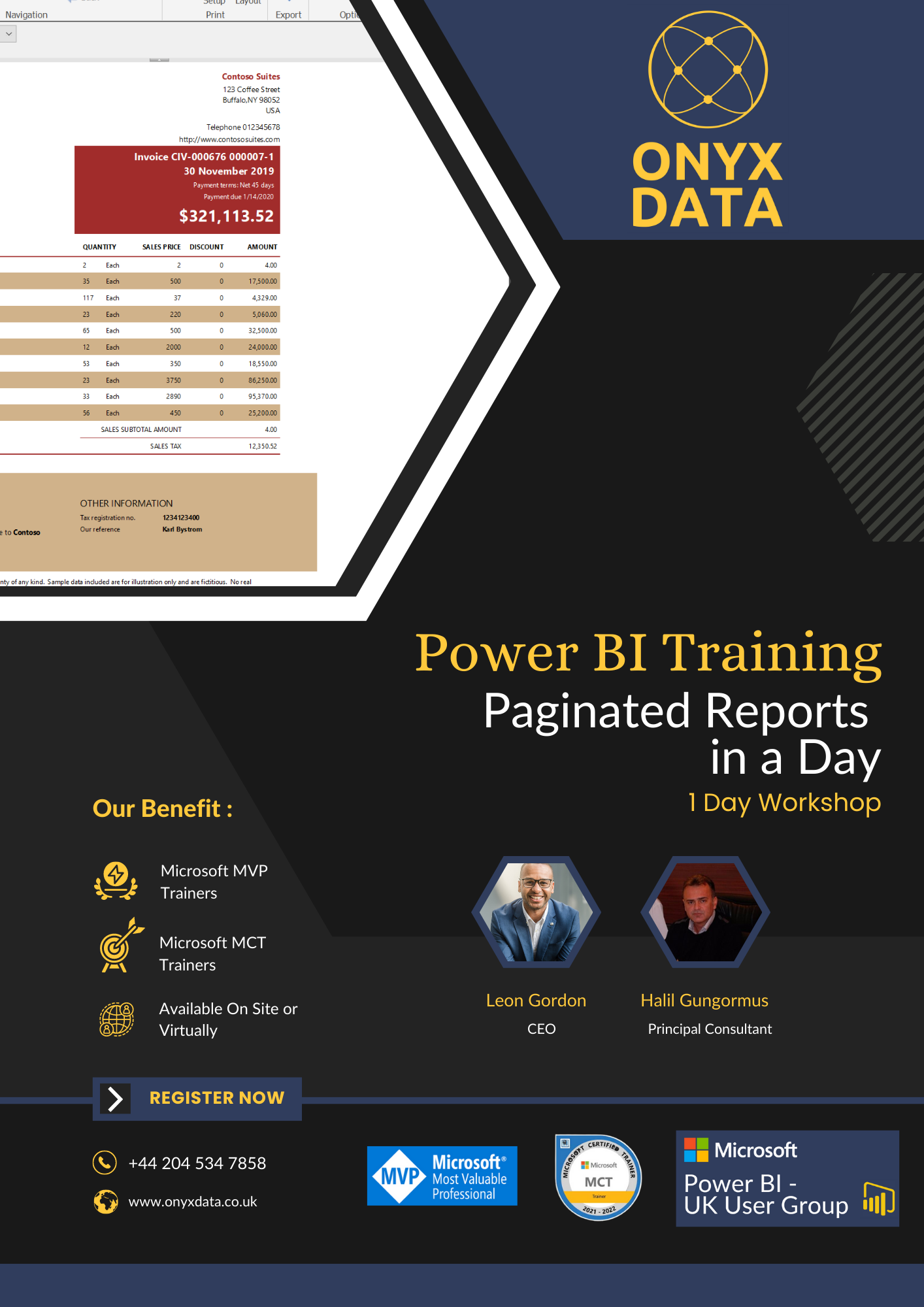Track your entire organisation’s Power BI usage from a single report
The Situation
Out-of-the-box Power BI usage reports are limited to specific workspaces – admins can’t view report usage across multiple workspaces or check for improper use of Premium features. Additionally, admins can’t analyse long-term trends as usage reports only show the last 30 days’ data. Without access to company-wide consumption details, admins can’t ensure teams are following org guidelines and best practices.
Find Out More

Are you grappling with the restrictions of out-of-the-box Power BI usage reports?
Frustrated by the lack of visibility across multiple workspaces?
Explore how you can transcend these challenges:
Workspace Limitations: As an admin, you can no longer be confined to specific workspaces. Your view needs to be panoramic to drive effective decision-making.
Long-term Trend Analysis: Gain the ability to analyze trends beyond the last 30 days. Identify patterns, anticipate needs, and strategise accordingly.
Premium Feature Misuse: Ensure the correct and optimised use of premium features, ensuring that your investment in Power BI is well-utilised.
Company-wide Consumption: Empower your admin to maintain a bird’s-eye view on teams’ conformity with organisational guidelines and best practices.
As questions arise:
Are current Power BI usage reports impeding your admin efficiency?
Do you struggle with ensuring adherence to org guidelines due to limited visibility?
Could your decision-making benefit drastically from a holistic, company-wide report?
Plot your course to productive Power BI exploration.
Are you ready to break free from limitations?