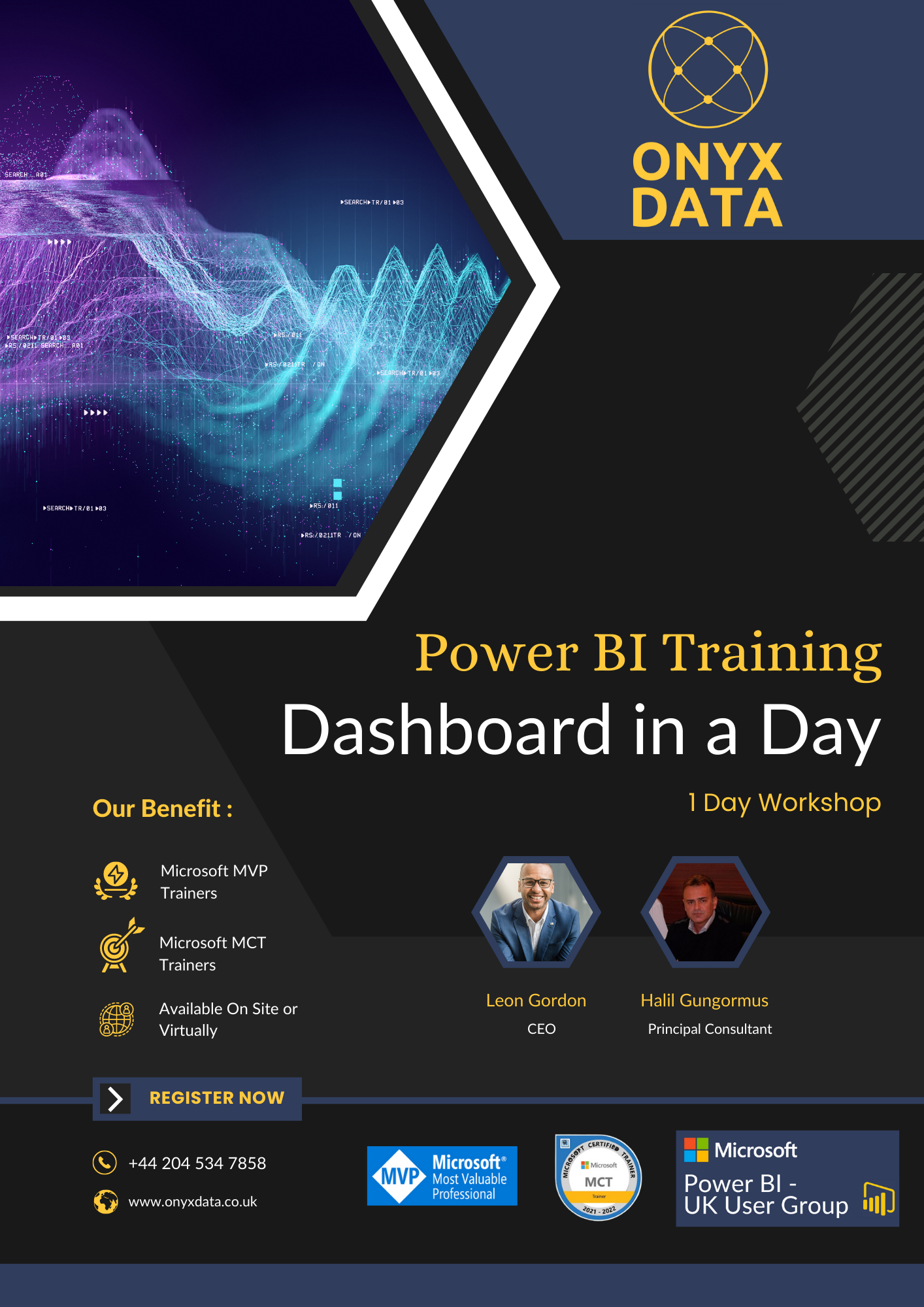Key Highlights
 MVP and MCT Instructor Led Training
MVP and MCT Instructor Led Training  Self-paced Delivery
Self-paced Delivery  Hands-on Project & Exercises
Hands-on Project & Exercises  Completion Certification
Completion Certification  Job Assistance
Job Assistance  Flexible Schedule
Flexible Schedule  Learning Development Plan
Learning Development Plan  Ongoing Support
Ongoing Support Overview
Our advanced training workshop on Excel and Power BI integration can help you streamline your finance processes and improve business efficiencies. This one-day hands-on workshop will show you how to use Power Query and Power Pivot in Excel to transform your existing manual reporting into actionable insights. You’ll learn how to create reusable and seamless solutions that can save you time and effort in the long run. By the end of the workshop, you’ll be able to integrate Excel and Power BI solutions into Microsoft Teams and SharePoint, making it easier to collaborate and share insights with your team. Don’t miss out on this opportunity to unlock the full p
Who can apply for this Excel Training ?

Financial Analysts: Financial analysts who heavily rely on Excel for data analysis, financial modeling, and reporting would greatly benefit from this training. By integrating Power Query and Power Pivot into their workflow, they can automate data compilation, create dynamic reports, and gain deeper insights into financial data.

Business Intelligence (BI) Teams: Teams responsible for business intelligence and data analytics within an organisation can benefit from this training. Excel and Power BI integration enables them to create interactive dashboards, perform advanced data transformations, and share insights with stakeholders more efficiently. This training can empower BI teams to enhance their data visualization and analysis capabilities.

Project Managers: Project managers who oversee complex projects with extensive data requirements can find value in this training. By integrating Excel and Power BI, project managers can streamline project reporting, track progress, and visualise key performance indicators (KPIs) in a comprehensive and interactive manner. This allows for better decision-making, resource allocation, and project monitoring.

Skills Covered
Course Fees
Online Classroom
Self-Paced Learning
One to one support within the session
Hands-on exercises and labs
On-going Support
Completion Certification

FAQ