Microsoft Fabric Capacity Calculator
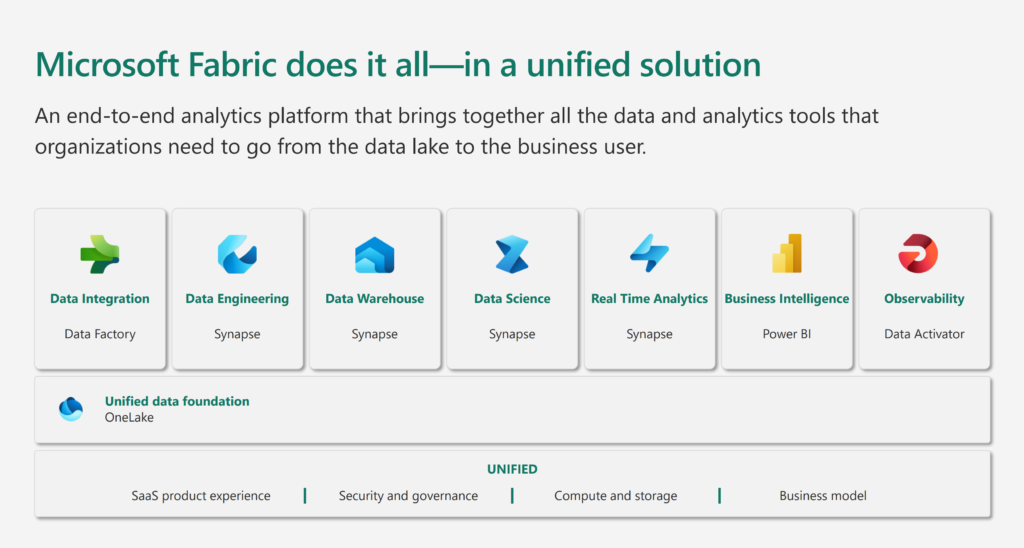
Optimise your resources, reduce costs, and enhance performance with Onyx Data’s Microsoft Fabric Capacity Calculator. Our tool helps organisations determine the ideal capacity setup for Microsoft Fabric, tailored to specific workloads, user demands, and growth projections.
Start calculating now to maximise your Microsoft Fabric investment!
The Importance of Efficient Capacity Planning in Microsoft Fabric
Effective capacity planning helps your organisation avoid over-provisioning, reduce costs, and ensure smooth performance. Whether you’re scaling up for new data workloads or optimising for current usage, our Microsoft Fabric Capacity Calculator provides a custom solution tailored to your needs.
Highlights of Microsoft Fabric Capacity Optimisation:
- Cost Savings: Avoid paying for unused resources.
- Enhanced Performance: Allocate resources where they’re needed most.
- Future-Proofing: Prepare your system to handle future growth with minimal disruption.
How to Use the Microsoft Fabric Capacity Calculator
Our calculator considers critical factors such as company size, workload intensity, data volume, and expected growth rate. Simply fill in your details, and we’ll provide a tailored capacity recommendation to maximise the efficiency and ROI of your Microsoft Fabric setup.
Inputs You’ll Need:
- Company Size: Select your organisation’s size to tailor the capacity recommendations.
- Workload Intensity: Choose the level of concurrent workload your system handles (low, medium, high).
- Data Volume and Growth: Enter current data volume and projected growth to estimate future needs.
- Required Workloads: Select the specific Microsoft Fabric workloads you plan to use (e.g., Data Engineering, BI, Real-Time Analytics).
Get Your Customised Microsoft Fabric Capacity Recommendation
Ready to see how your organisation can optimise its Microsoft Fabric resources? Fill out the form to calculate the ideal capacity setup based on your unique needs.
Take the Next Step with Onyx Data
Our expertise in Microsoft Fabric extends beyond capacity planning. At Onyx Data, we specialise in maximising ROI, optimising licensing, and aligning Microsoft Fabric solutions to your business goals. Whether you’re just getting started or looking to scale, our team can help ensure your Microsoft Fabric investment drives value across your organisation.
Call to Action:
Want a deeper analysis? Book a Consultation with one of our Microsoft Fabric experts today.
Frequently Asked Questions
Frequently Asked Questions
Q1: How accurate is the Microsoft Fabric Capacity Calculator?
Our calculator provides an estimate based on key metrics, but for a more detailed analysis, we recommend consulting with our team to factor in your specific business goals and usage patterns.
Q2: What are the benefits of capacity planning in Microsoft Fabric?
Efficient capacity planning reduces costs, prevents performance issues, and prepares your organisation for future growth, ensuring a smoother experience with Microsoft Fabric.
Q3: How does Microsoft Fabric deliver a high ROI?
According to Microsoft’s Total Economic Impact Study, organisations using Microsoft Fabric can achieve up to a 379% ROI over three years through cost savings, operational efficiencies, and productivity gains.
Related Resources