Bring data to Life
Join our community and grow your data storytelling skills, explore real-world problems, and showcase your skills.
OUR MISSION
Our goal is to bring together information design and data analytics, empowering collective learning and collaboration within the DataDNA community.
Improve data visualisation capabilities
Foster a community for collective learning and development
Boost your professional portfolio and support growth in your career
Who Can Participate ?

Professionals
You are an experienced individual or team.
This is a chance to show your data analytical and visualisation competences for clients and employers, and earn professional recognition!

Non-Professionals/Students
Practice your data analytics and visualisation skills and make a great portfolio!
Learn Together and Win BIG!
Award Timeline
-
1
Challenge Begins
Apr 1 – Apr 24, 2025
-
2
Apr 24, 2025
Deadline for all entries to be submitted
-
3
Entry Review and Winner Selection
Apr 25 – Apr 29, 2025
-
4
Apr 30 2025
Winners Announcement
Selection Criteria
Data Visualisation
The clarity, design, and effectiveness of the visual representation of data.
Data Analysis
The depth and accuracy of the analysis performed.
Data Storytelling
The ability to convey a compelling narrative through the data.
Data Accuracy
The precision and correctness of the data used.
Participate
How to submit your entry
– Follow Onyx Data on LinkedIn (it’s Ok if you already follow Onyx Data).
– Share a LinkedIn post on your profile with your visualisation image and tag directly using @ mention to @OnyxData, @ZoomCharts, @Enterprise DNA, @BCS, The Chartered Institute for IT, @Smart Frames UI, @Data Career Jumpstart and the hashtag #dataDNA.
– In your post, share an image of your visualisation or dashboard (remember, it must be a single image).
– Complete this form
How to Enter ZoomCharts Mini Challenge for Power BI:
1. Register for ZoomCharts Mini Challenge here and receive a Drill Down Visuals Developer License for Power BI.
2. Create a Power BI report including at least 2 ZoomCharts Drill Down Visuals in one report page!
3. Submit your entry here to be verified.
(If your submission doesn’t match the challenge criteria, you will be notified by email, so make sure you will have time for revision and resubmission if needed. Feel free to resubmit entry as many times as necessary before the deadline)
4. Follow ZoomCharts on LinkedIn (https://www.linkedin.com/company/zoomcharts/)
5. Share a LinkedIn post on your profile that contains @ZoomCharts, @OnyxData, @Enterprise DNA, @BCS, The Chartered Institute for IT, @Smart Frames UI, @Data Career Jumpstart and the hashtags #dataDNA, #builtwithzoomcharts.
Judging Criteria for Power BI reports:
Business users use reports to make data-driven decisions.
That’s why reports are called effective if they enable users to drill down and filter data quickly and intuitively to find answers to any question they might have and analyse data in all possible directions and dimensions.
We will evaluate:
1) How easy is it to understand the data? (max 10 points)
Is too much text used for explanation?
Are the indicative colors in charts instinctually understandable?
Does it tell a story?
2) How easy-to-use is the report? (max 14 points)
Cross-chart filtering implementation across the report. Can other visuals provide relevant data as the user explores the report?
Response time
Drill Down: multi-layer data exploration. Can the user drill down and gain additional insights within the report?
Use of tutorial overlays and other elements to assist new users. Can a new user start using this report straight away with just the guidance provided within the report itself?
3) How good is the report design and is it suitable for its purpose? (max 10 points)
Visual design: is the overall look consistent, no empty spaces, no overcrowding?
Interface design: are there unnecessary visualisations/buttons/complexity in use?
UX design: is the produced report usable?
Report design: is the main challenge answered?
Technical: are all the fonts used the same, are the sizes readable? You are encouraged to use various techniques at your disposal, such as tooltips, drill-throughs, drill-downs, cross-chart filtering and page navigation features, to enhance your analysis.
Resources
Here are some useful links to learn more about ZoomCharts and get inspiration for your report:
1) Use-Case Gallery: Try live demos and download reports made by the ZoomCharts team
2) Video tutorials: Watch engaging video guides on how to set up and use the visuals
3) Documentation: Technical deep-dive about ZoomCharts visuals
4) ZoomCharts Blog: Useful tips&tricks for data visualization and report creation
5) Visuals Gallery: Explore all the possible customization options for Drill Down Visuals.
Prizes
FAQ
Partners


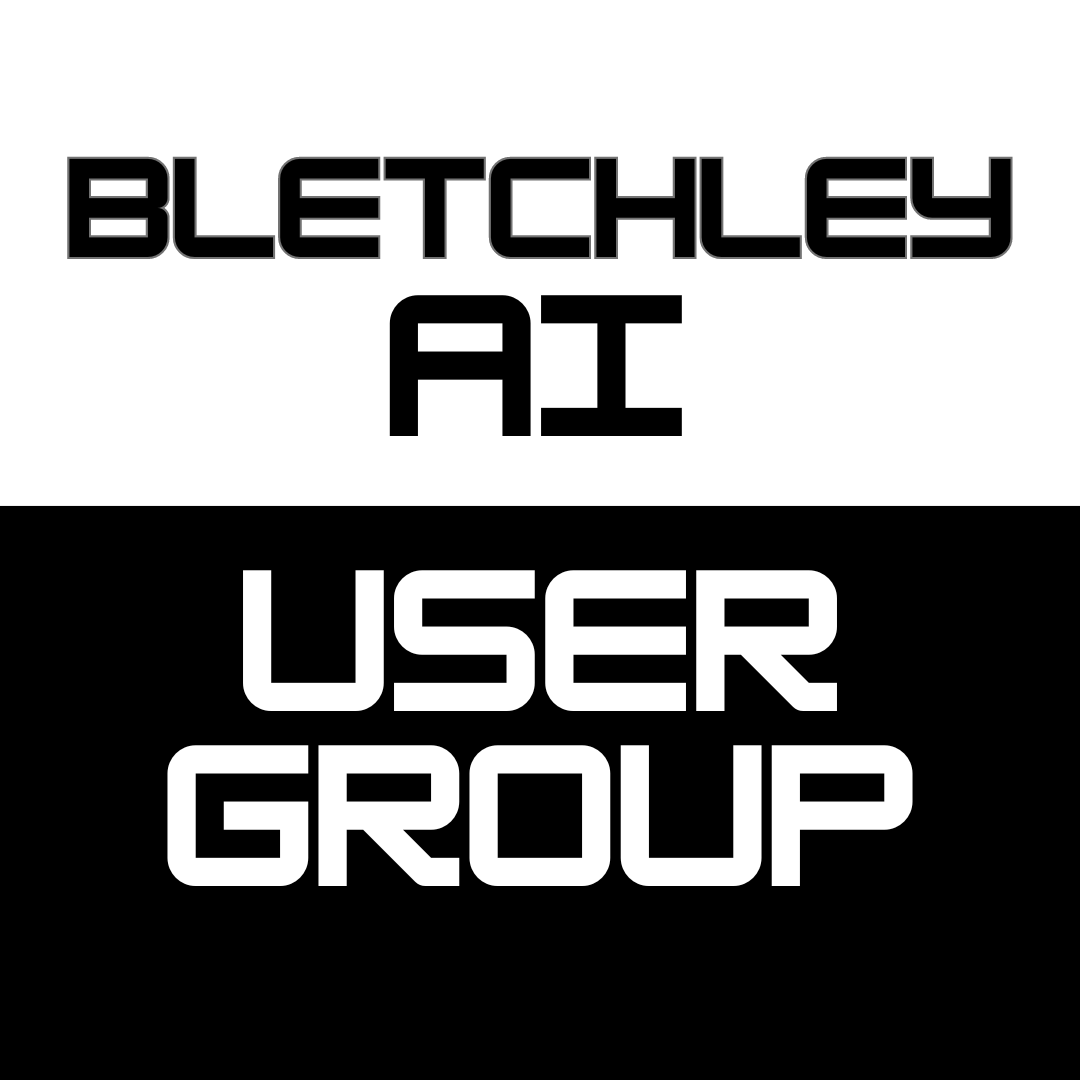

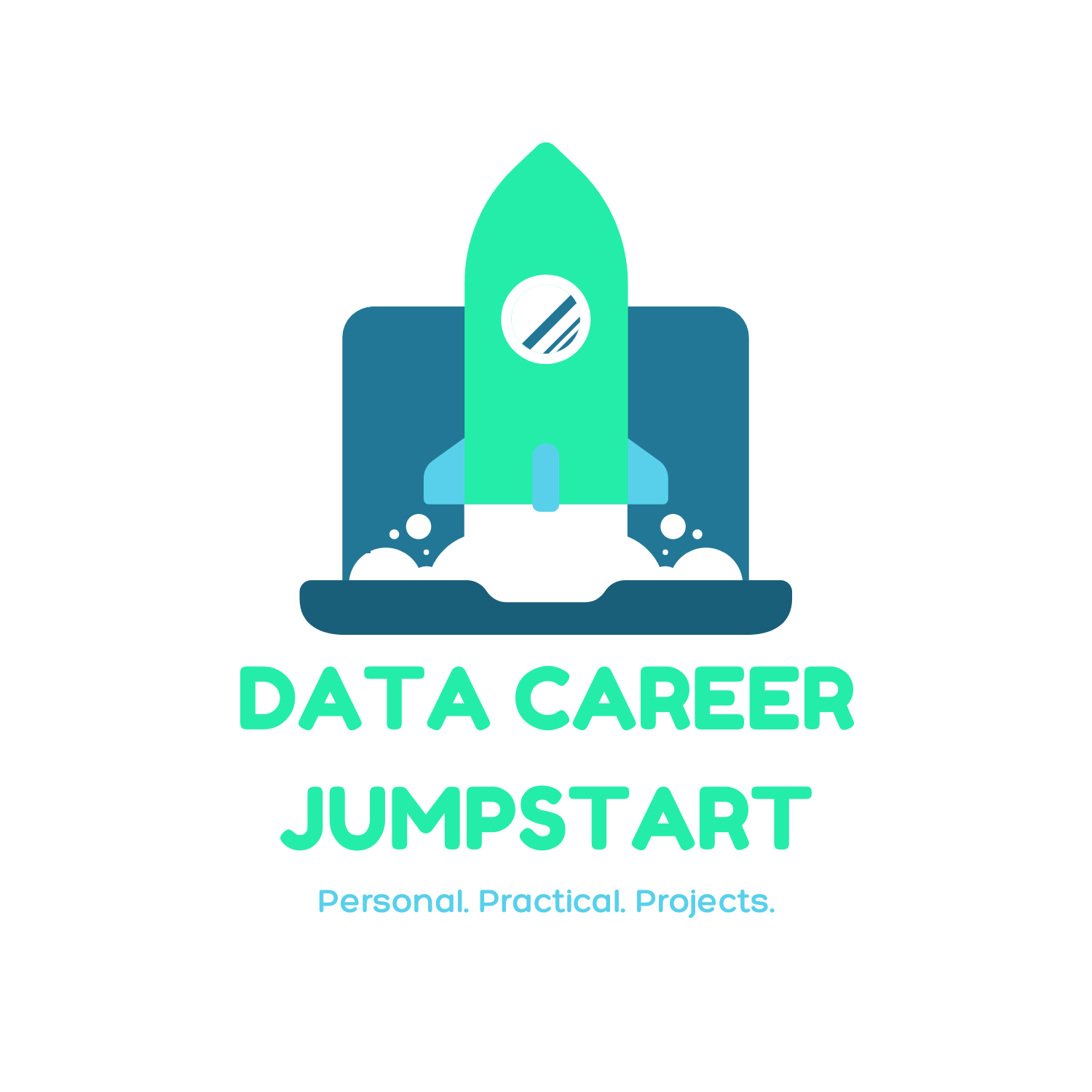
Contact our team
Office Address
16 Upper Woburn Place, London, Greater London, WC1H 0AF, United Kingdom
Telephone number
+44 204 534 7858Mail address
contact@onyxdata.co.uk