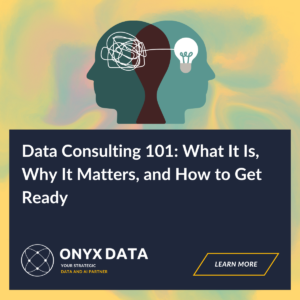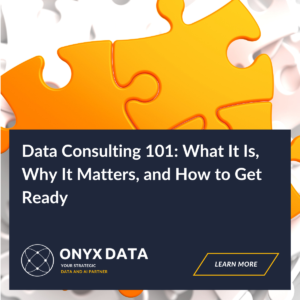10 Best Practices for Using Power BI in Your Business Intelligence Strategy

10 Best Practices for Using Power BI in Your Business Intelligence Strategy

Mastering business intelligence with Power BI is essential. Power BI effectively transforms raw data into actionable insights and strategic initiatives. Our guide, titled “10 Best Practices for Using Power BI in Your Business Intelligence Strategy,” offers invaluable tips to enhance your data approach and improve organisational insights.
The article explores vital Power BI strategies, focusing on navigating intuitive dashboards and leveraging robust data management features. It underscores the importance of creating designs that empower decision-makers. From crafting a focused data analytics strategy to utilising advanced tools like Microsoft Fabric, the guide serves as a roadmap to boost BI efficiency and effectiveness.
This comprehensive guide caters to both experienced data analysts and newcomers eager to harness Power BI’s potential. It covers significant areas worth exploring in your pursuit of excellence. Embark on a journey where business intelligence evolves from being merely functional to offering a strategic advantage, setting the stage for your business’s future success.
Introduction to Power BI
Power BI sets the standard in business intelligence tools by revolutionising data visualisation and enhancing strategic decision-making. As a Microsoft platform, it transforms raw data into interactive dashboards, enabling organisations to make informed decisions effectively.
Power BI stands out with its advanced data visualisation capabilities, which can give large organisations a competitive edge. Its seamless integration with data sources like SQL Server, Azure, and Excel allows companies to optimise their existing data infrastructures efficiently.
Integrating Power BI is crucial for any robust data strategy. By centralising data analysis, it empowers users to derive insights necessary for informed business decisions. This accessibility not only enhances individual decision-making but also fosters teamwork, allowing teams to collaboratively generate insights that support common objectives.
Organisations aiming to maximise their business intelligence with Power BI should prioritise best practices for its deployment, aiming for a high return on investment. Expanding from single dashboard use to a comprehensive analytics strategy enhances Power BI’s impact and maximises its analytic capabilities.
In the following section, we will explore strategies for developing a clear data analytics framework, ensuring successful integration and utilisation of Power BI for your business.
Build an Effective Business Intelligence Power BI Strategy
To unlock the full potential of Power BI, start by crafting a focused data analytics strategy that supports your business intelligence goals. This strategy is vital for enhancing operational efficiency by 20%. By aligning analytics initiatives with your business objectives, you foster cohesive, data-driven decision-making across the organisation.
Securing executive support is also imperative for smooth Power BI implementation. When leaders are actively involved, 50% of data-driven projects exceed expectations, boosting enthusiasm and adoption throughout the company. Develop a clear plan that demonstrates how analytics tie into business results to gain executive resources and approval.
Turning raw data into actionable insights begins with defining specific KPIs and objectives. Utilise SMART goals—Specific, Measurable, Attainable, Relevant, and Time-bound—to guide your analytics efforts. Clear objectives are crucial; without them, 70% of data integration projects may falter. By maintaining focus and accountability, your team can drive meaningful outcomes.
Once the strategic groundwork has been laid, mastering the features of Power BI is essential to reap its benefits. By leveraging its functionalities, you can efficiently extract insights and enhance strategic alignment. In the next section, we will explore Power BI’s innovative features, cementing its role as a pivotal tool in modern business intelligence.
Features and Benefits of Business Intelligence Power BI
Power BI plays a pivotal role in business intelligence by converting data into actionable insights. With its intuitive interface, users can effortlessly create detailed reports through simple drag-and-drop features, eliminating the need for advanced data skills and thereby enhancing productivity and efficiency.
One of Power BI’s significant advantages is its ability to integrate seamlessly with a variety of data sources, whether on-premises or cloud-based. Businesses gain a holistic view of their data by easily connecting to platforms such as SQL Server, Azure, and Excel.
Real-time analytics is another standout feature, allowing businesses to monitor operations in real-time. This immediacy enables swift responses to market changes, like how logistics companies can instantly optimise delivery routes, thereby boosting overall efficiency.
These capabilities highlight Power BI’s prowess in business intelligence, offering user-friendly operation, extensive data connectivity, and immediate analytics. This fosters well-informed decisions and strategic initiatives.
As we further explore using Power BI tools, implementing them becomes vital in crafting a robust data strategy. The following section will delve into how Onyx Data can assist you in seamlessly deploying Power BI, maximising its potential to harness insights across your organisation.
Optimising Business Intelligence with Power BI and Onyx Data
Incorporating Power BI into business intelligence enhances data-driven decision-making. Onyx Data provides expert consulting to align Power BI’s capabilities with strategic goals, ensuring decisions are insightful and timely. By transforming raw data into actionable insights, businesses can swiftly adapt to market changes.
Using Power BI, companies experience a 25% increase in decision-making speed and improved data processing, leading to a deeper understanding of consumer patterns and market trends. Onyx Data bridges AI skill gaps through custom Power BI training programs, equipping stakeholders with the necessary knowledge of data structures and tool features. This empowerment promotes insight-driven decisions, reducing reliance on external support and affording more control over data.
Onyx Data’s approach also impacts dashboard and report design and deployment. By emphasising layout, functionality, and user experience, Power BI seamlessly integrates to meet stakeholder needs, aligning with business objectives. These practices ensure that the powerful capabilities of Power BI are fully realised in enhancing business intelligence efforts.
Dashboard and Report Design Best Practices for Business Intelligence Power BI
Creating meaningful dashboards in Power BI is pivotal for businesses aiming to harness data-driven decision-making. By adhering to the following best practices, companies can maximise the effectiveness of their dashboards.
-
Prioritise essential visuals. Incorporating too many visuals might seem helpful, but it often leads to clutter and confusion. It’s crucial to focus on visuals that support business objectives, ensuring the dashboard delivers key insights with clarity and purpose.
-
Integrate interactive elements. Features like filters and drill-throughs offer users a personalised way to explore data. This functionality enhances engagement, making it easier to navigate and allowing users to concentrate on areas of specific interest for a more dynamic experience.
-
Ensure clarity and brevity. Utilise straightforward, clearly labeled charts to communicate information effectively. Such clarity aids in quick comprehension, helping stakeholders to derive insights and take timely actions.
These practices facilitate the transformation from raw data to actionable insights, strengthening your Power BI strategy. Achieving simplicity without compromising on crucial information is key in any business intelligence endeavor.
In our next discussion, we’ll dive into data management and security within Power BI, exploring essential strategies to maintain data integrity in your business intelligence framework. Stay tuned to discover how to safeguard your sensitive business data effectively.
Mastering Data Management in Business Intelligence with Power BI
Efficient data management is crucial for a robust business intelligence strategy using Power BI. As the number of dashboards and reports increases, so does the potential for data risks and performance challenges. Implementing effective management practices ensures the security of insights and the protection of sensitive information.
One essential practice is the implementation of Row-Level Security. This feature limits data access, ensuring users can only view pertinent data. It simplifies permission management and bolsters the confidentiality of reports across the organisation. Another key aspect is optimising performance by selecting appropriate storage modes. Power BI allows you to choose between Import mode, which is ideal for fast querying of static data, and DirectQuery, best suited for large, real-time datasets. Making the right choice enhances report responsiveness and efficiency.
Regularly monitoring and updating data access further strengthens your data management strategy. Conducting routine audits helps identify and resolve vulnerabilities, while continuously updating protocols to match dynamic organisational needs fortifies security measures. Ultimately, prioritising secure data management empowers stakeholders with intuitive Power BI interfaces. This approach facilitates reliable insights, maximising the advantages of data-driven decisions in business intelligence.
Maximising Impact with Power BI’s User-Centric Approach
Power BI shines in the realm of business intelligence by transforming complex datasets into compelling visuals, thereby empowering stakeholders through its effective user-centered design. This innovative approach boosts engagement and nurtures a data-driven culture within businesses.
To create effective dashboards, understanding what stakeholders need is crucial. Engaging with them early through workshops or interviews provides insights into their desired metrics. For instance, finance teams may prioritise financial KPIs, while marketing teams focus on campaign metrics.
By customising dashboards for each department, organisations can enhance actionable insights. Power BI’s user-centric features, like drill-throughs, slicers, and bookmarks, enable interactive dashboards that allow users to explore data on their own.
This interactivity empowers stakeholders by allowing them to filter and visualise data, enabling more confident decision-making. Building a data-driven culture goes beyond technology alone. Promoting data use in everyday decision-making and offering training fosters data literacy, empowering stakeholders to interpret and utilise insights better.
Businesses that leverage Power BI’s user-focused design enhance their business intelligence capabilities, engaging stakeholders and transforming data into strategic advantages in a data-centric world.
Conclusion
Let’s review the major points from the 10 Best Practices for Using Power BI in Your Business Intelligence Strategy. Establishing a clear data analytics strategy is crucial for successful implementation. We’ve explored how Power BI’s dynamic features streamline data interpretation, making it essential in your business intelligence toolkit.
For seamless Power BI deployment, proper integration with Onyx Data is vital. Adhering to design best practices enhances both the usability and aesthetic appeal of dashboards and reports. We highlighted the importance of robust data management and security measures, along with empowering stakeholders through tailored designs.
Applying these practices can greatly enhance your business intelligence power bi efforts. Transitioning from chaotic data landscapes to clear insights is a continuous process. Leveraging these insights can drive actionable understanding and informed decision-making within your organisation. Implement these practices now to witness their transformative impact on your data insights.
About Onyx Data
Onyx Data specialises in empowering enterprises by transforming vast data collections into strategic insights and integrating cutting-edge AI through Microsoft technologies, including Power BI and Microsoft Fabric.
Recognising the immense power of advanced analytics, Onyx Data is dedicated to helping organisations achieve tangible outcomes, boost their decision-making capabilities, and navigate their data-driven transformation journey seamlessly.
Ready to elevate your business intelligence? Explore our solutions today and take the first step towards unlocking the full potential of your data!