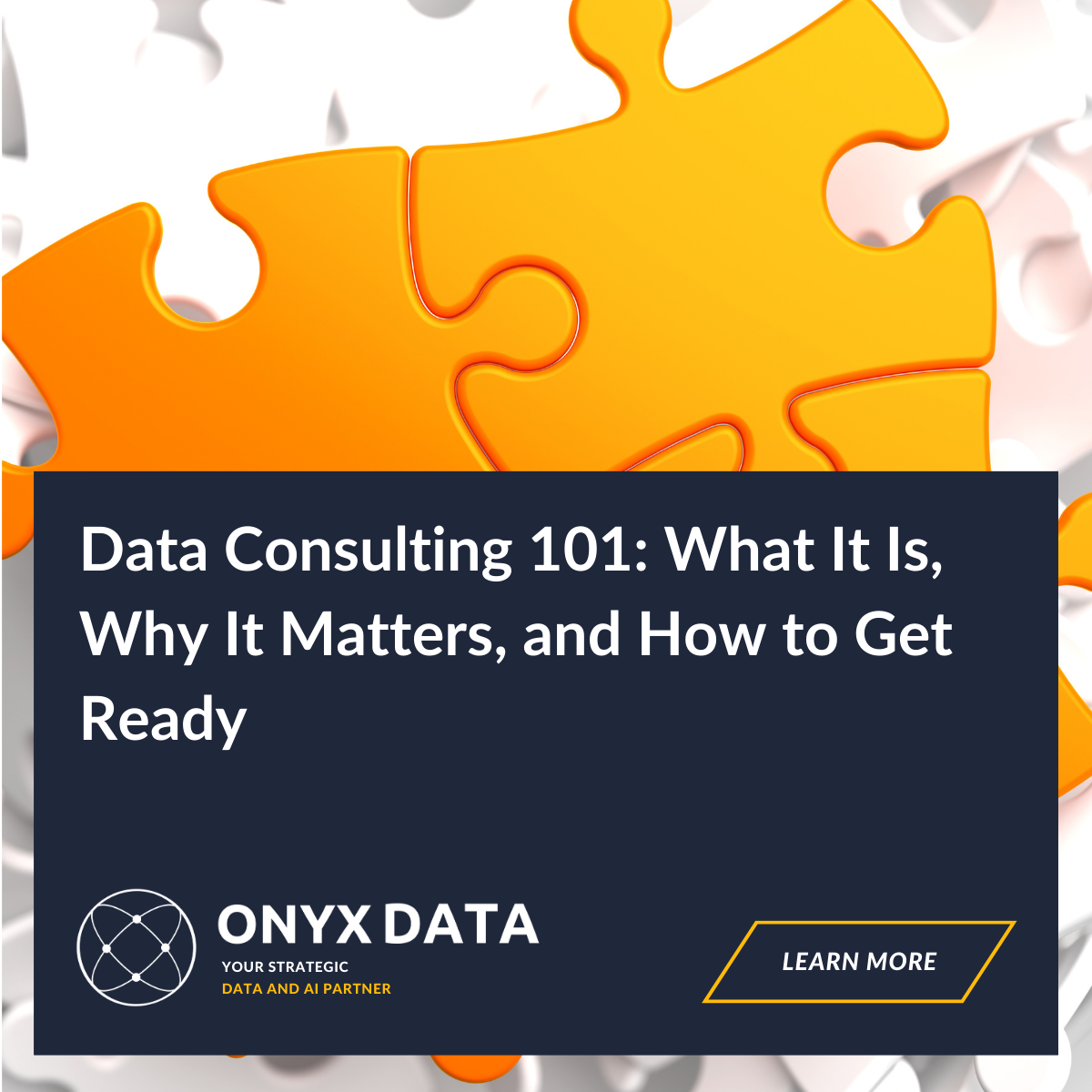Power BI vs tableau
Tableau and Microsoft Power BI are the most powerful tools used for data visualisation by business intelligence. By interface, they look similar, but to know which tool is the most efficient solution we need to consider both tools in their own respective rights. In this article we have compared different features, advantages, and disadvantages and will analyse between Power BI and Tableau to identify which is the most effective. Both are used to create visual dashboards to display data in various forms from different reports. Tableau has a very interactive dashboard that provides functionalities to work by drag and drop.
Creating a dashboard with Power BI is also very straightforward, which uses tiles and visual metrics to directly link with datasets and reports. Users can pin tiles for desired reports easily to see on the dashboard (Carlisle et al., 2018).
What is Power BI?
Power BI is a cloud-based data visualisation and business intelligence tool originally developed as an add-on to Excel. It is used to create a data-driven culture for all business intelligence. For this purpose, Power BI uses Microsoft systems such as Azure, SQL, and Excel to simplify it for those already using Microsoft products (Carlisle et al., 2018). In addition, this platform provides more than 100 connectors with drag and drop functionalities, making it easy to use.
Power BI Desktop
Power BI Desktop is a data analysis tool that can connect more than 70 on-premises cloud sources. Users can share reports created on Power BI Microsoft on the Power BI Microsoft hosted cloud service. Users can also access reports on a mobile app using Power BI on mobile and web browsers.
Power BI Pro
Users can also use Power BI Pro, the premium version with a monthly subscription of $9.99 per user. The key benefit of the pro version is to collaborate and share data visualisations with other Power BI users.
Power BI Premium
Power BI Premium is the most powerful package with a $20 per month subscription. It offers significant advantages to publishing reports across a business for various individuals. Users can also manage business intelligence assets on the Power BI Report Server.
Advantages of Power BI
Following are some advantages of Power BI (Carlisle et al., 2018).
- Price: Power BI provides all functionalities at $10 per month for one user. With Power BI Pro, the users can access all components of Power BI with Microsoft services such as Cortana for voice-based queries.
- Microsoft integration: Users can easily integrate Power BI with office 365 and Azure which deliver a significant advantage for the users to run all operations smoothly on Microsoft.
- Easy to use: Power BI is very easy to use due to the simple interface, even for new users. Its interface is like MS Excel, making it easy to navigate. Users can also take advantage of Power BI to execute the queries on datasets in natural languages.
- ETL/Discovery suite: Power BI provides many tools to implement ETL functionalities. Data preparation is more than 90% of report requirements, and the Power BI can directly implement these reporting data sets without any involvement of third-party software.
Disadvantages of Power BI
- Limited data sharing: Reports created on Power BI can only be shared with the users who have registered email domains with Office 365 or who have the same email domain. Power BI can work effectively in organisations; they have Power BI users. The professionals working on charts and tables in Excel can also use Power BI for immediate visualisation and analysis.
- Complex in nature: Power BI is famous for simpler connecting, extracting, and visualizing complicated information from diverse resources. However, the Power BI interface is complicated, making it difficult to select the right operation for data set deployment.
What is Tableau?
Tableau has described itself as the most modern and powerful platform globally. It was the first BI vendor to add visualisation to its BI tools. It is well known for its good-looking data visualization and can handle large data sets with better performance. The free version has limited abilities but various pricing options according to corporate budgets (Jelen, 2018).
Tableau Creator
Tableau creator is required if the users want to connect with mobile apps like Google Analytics, Hadoop, or Microsoft products. This is also a cost-effective plan for using existing dashboards only.
Tableau Desktop
Tableau desktop can be obtained as a part of Tableau Creator. The desktop allows the user to install software directly on their desktop. It also permits the users to access large data sets on their laptops using advanced computer graphics tools. The datasets then can be easily explored in memory or live.
Tableau Online
Tableau Online can be used on the Tableau hosted sites and works significantly for new users. This allows the users to publish data and access the content from anywhere.
Tableau Server
Tableau Server can be installed on-premises on Windows or Linux for organisations that want more control over their data. In addition, those who need to access Tableau Server on the move can use Tableau Mobile to seamlessly access their data visualizations on mobile devices.
Tableau Server is installed on Linux and Windows for organisations that desire more control over their data. In addition, the users who want to access the Tableau server can use Tableau mobile to access data visualization on mobile devices.
Advantages of Tableau
- Highly efficient: Tableau can provide the user with high-quality data visualisation and transformation features. Additionally, it works more efficiently on large data sets with more performance. This performance-oriented feature provides Tableau an advantage against other Data Analytics toolkits.
- Various connections to data sources: Tableau can create connections to various data sources, including Hadoop, SAP, Google BigQuery, and DB technologies. This improves the worth of data analysis and allows users to build useful reports. Reports connected to such networks provide precise information on the current position and aid the user in making up better decision-making. In addition, Tableau utilizes languages like R and Python to perform complicated computations on tables without any performance degradation.
- Mobile-friendly: Tableau allows operators to maintain all their data in their reach through mobile applications. Tableau apps are accessible for each Android and iOS device, and they offer all the features that Tableau Desktop can.
Disadvantages of Tableau
- Costs are high: Tableau is not costly compared with BI giants like Oracle or IBM. However, it is more costly when placed in the same class as other competitors such as Power BI. It’s not an issue for large companies; however, it can be a disadvantage for medium and small organisations, whose major aim is to earn profit. In addition, Tableau demands proper implementation, maintenance, and staff training to make an efficient assessment. It is therefore recommended for organizations to afford the cost of licensing.
- A steep learning curve: For the process, the learning curve for Tableau has a steep learning curve since the customer needs to be properly trained in data analysis and develop sufficient proficiency within R or Python programming. Additionally, the procedure of data abstraction renovation, data modeling, and visualisation is fairly manual, meaning there is a chance of data incompetence when linking our data sources to Tableau. For Power BI, on the contrary, if you are familiar with the interface, it is easy to create queries in our language using Power Query or drag and drop our data columns on the visualisations.
- Staff training is time-consuming and resource-intensive: Tableau does not need the technical expertise to run its basic operations. But, just like how Power BI provides user-responsiveness for more complicated processes, Tableau does not. Instead, Tableau users must undergo employee training to carry out these operations. Not only does this take longer and more effort, but it also increases the cost, which can be quite costly for small companies.
- Difficult to integrate Microsoft BI solution: Microsoft has many BI solutions and cloud-based services utilized by various companies. Power BI can easily be integrated with these solutions and improve effectiveness with features such as Power Q&A and Power BI Service on Tableau, and combination with other applications like Dynamics 365, Microsoft Flow, and Office 365 is a bit tiring due to the one sign-on procedure.
What makes Tableau distinct from Power BI?
Power BI uses the existing Microsoft tools such as Azure, SQL, and Excel to create data visualisations that won’t cost you a dime. This is an excellent option for working with Microsoft products such as Azure, Office 365, and Excel. It’s also a decent cost-effective option for SMBs or startups that require data visualisation but do not have much additional capital. Tableau is a specialist in creating stunning visualisations, but most of its marketing is focused on large corporations with data scientists and larger budgets (Machiraju et al., 2018). There is a public (free) version of this software. However, it has only a few capabilities. The higher the price, the more data you have access to with Tableau and benchmarking data from other third-party sources. Tableau also comes with an option for non-profit organizations and versions specifically for academic settings.
Comparison of Power BI or Tableau
Every business has its own set of aims and objectives to boost profits and push it in the right direction. This article will explore the differences between Tableau and Power BI in some respects where they display significant divergence in helping businesses reach their goals. First, let’s dive into Power BI vs. Tableau comparison chart based on different factors.
- Cost: Tableau is a most costly solution than Power BI. This is a major issue for many companies since Tableau’s costs are high. However, the options are simple for those looking for a cost-effective solution. So, the majority of companies choose Power BI to get an industry leading product at a better cost point.
- Data Visualisation: In terms of visualisation, the best tool available on the marketplace right now is Tableau. There are no questions to be asked! Power BI can break large data sets into smaller visuals and give users enhanced drill-down tools. While, Power BI makes its impression on reports, data manipulation in addition to predictive modeling.
- Deployment: Tableau is the most popular choice when looking at the possibility of deployment as it comes with more cloud-based and on-premises alternatives. On the other hand, Power BI comes with on-premises and cloud versions. In the cloud, it’s only restricted to Azure.
- Functionality: Tableau is more effective than Power BI in queries on data. This suggests that the amount of data you can work with is more sophisticated in Tableau.
- Programming Tools Support: Both tools blend well with the most popular programming languages. It is easy to integrate the R programming languages with Tableau and Power BI.
- User Interface: Tableau is commonly used to build custom dashboards with modern layouts that provide a comfortable interface. Power BI, on the contrary, is simpler to use and offers an easier interface than Tableau. Therefore, companies are more inclined to use Power BI over Tableau, entirely due to its user-friendliness and ease of use.
Which is better?
From the above Microsoft Power BI vs. Tableau debate, it is possible to figure out which tool will benefit better, naturally considering our needs. If you are looking to equip your organization with analytical power across the business at pace and with clear results, you are likely to favor Power BI over Tableau as Tableau isn’t as user-friendly and requires more effort to learn (Town et al, 2019). Therefore, Power BI triumphs in terms of speed of deployment, user-friendliness and ease of use. But in terms of data visualization, Tableau is the sought-after one. We’ve brought you our findings on Power BI vs. Tableau pros and pros. Of course, there are many other options that you can pick from when it comes to Business Intelligence tools for your business (Town et al, 2019). But, at this point, you’ve gained enough information to select either the Power BI option or Tableau, depending on your requirements.
References
Carlisle, S. (2018). Software: Tableau and microsoft power bi. Technology| Architecture+ Design, 2(2), 256-259.
https://getthematic.com/insights/power-bi-vs-tableau/
https://technologyadvice.com/blog/information-technology/power-bi-vs-tableau/
https://www.guru99.com/tableau-vs-power-bi-difference.html#:~:text=Tableau%20BI%20can%20handle%20a,a%20massive%20amount%20of%20data&text=Tableau%20is%20a%20little%20difficult,is%20very%20easy%20to%20learn
Jelen, B. (2016). Interactive reports with Power BI. Strategic Finance, 98(4), 58-60.
Machiraju, S., & Gaurav, S. (2018). Power BI Data Analysis and Visualization. De| G Press.
Town, P., & Thabtah, F. (2019). Data analytics tools: A user perspective. Journal of Information & Knowledge Management, 18(01), 1950002.